Workspace
The Workspace or Working Directory is an important concept in VSDebugPro that provides a default location for commands file operations, logs, and scripts.
Here are the key points about the working directory:
- Central location: The working directory acts as a central, default location for saving files, loading data, and other file operations performed through VSDebugPro commands.
-
Configurable: Users can set and change the working directory in the VSDebugPro settings
 . This allows you to customize where files are saved/loaded by default.
. This allows you to customize where files are saved/loaded by default.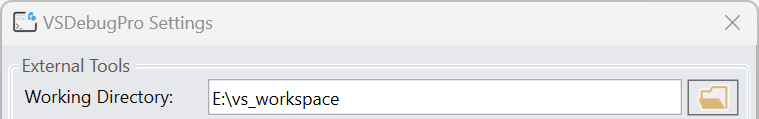
- Default for relative paths: When using VSDebugPro commands that involve file paths, if you provide a relative path (not a full path), it will be relative to this working directory.
- Convenience: By setting up a working directory, you don’t have to specify full file paths every time you use a command. You can just use filenames or relative paths.
- Organization: It helps keep files generated or used by VSDebugPro organized in one location, rather than scattered across your system.
- Fallback location: If no specific path is provided in a command, the working directory is used as the default location.
- Accessibility: The working directory can be quickly accessed using the “Explore Working Directory”
 command in VSDebugPro.
command in VSDebugPro.
For example, if your working directory is set to C:\DebugData and you use dumpmem command like this: dumpmem output.bin 0x00656789 200, the resulting file will be saved as C:\DebugData\output.bin.
Setting up and using a working directory can streamline your workflow when using VSDebugPro, especially if you frequently work with files in your debugging sessions.