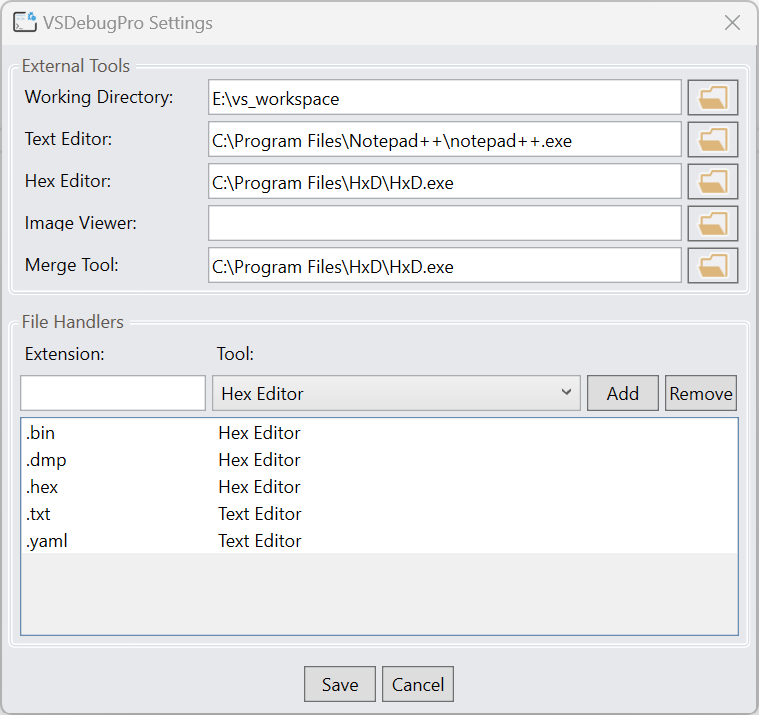Console
VSD Console is a powerful interactive command-line interface integrated into Visual Studio.
It provides a direct way to interact with the debugger and execute commands during debugging sessions.
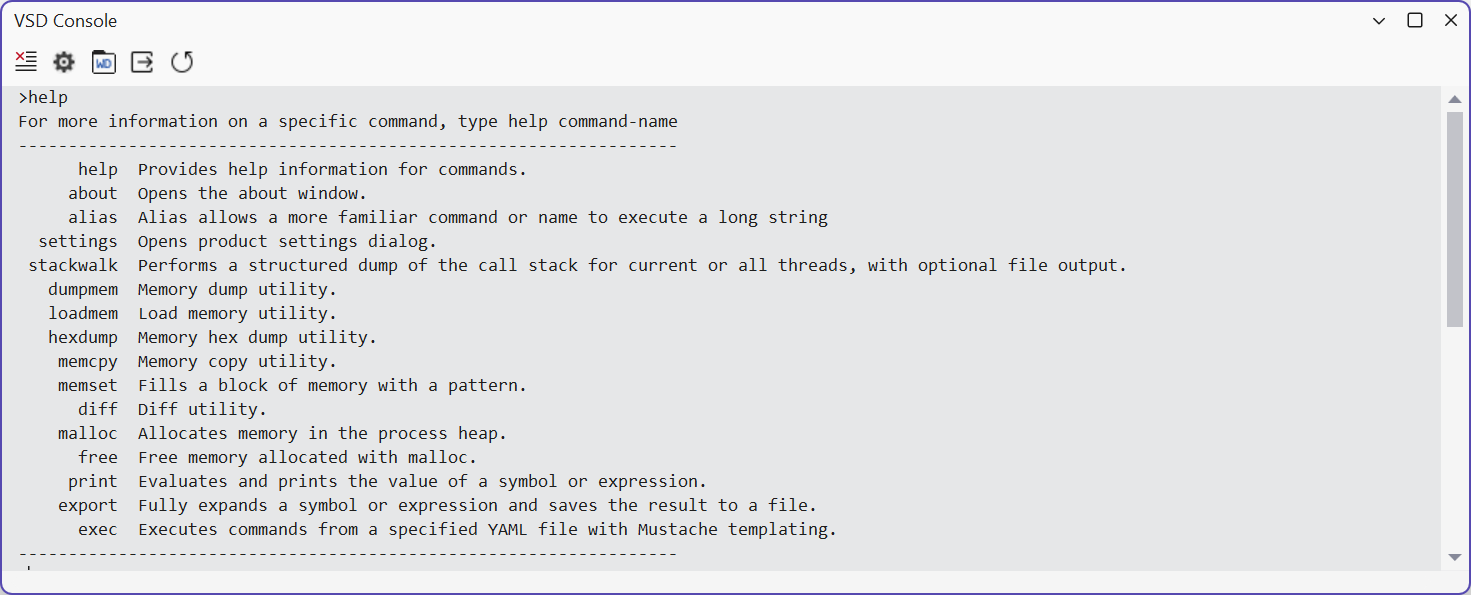
Console toolbar
VSD Console toolar provides swift access to essential functions.

Clear console content
Click on the toolbar icon to clear the console window contents.

Command aliases
Alias creates shortcuts to frequently used commands, simplifying complex command parameters. Check alias command page for detailed usage.
Command history
Use the up ↑ and down ↓ keyboard arrows to navigate through previous console command entries.
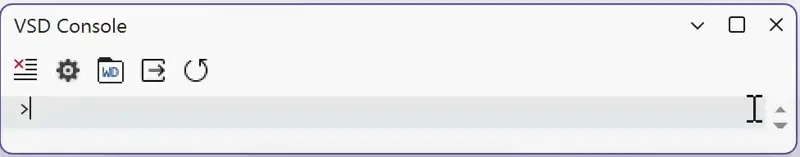
Export command history
Exports an yaml file with the contents of the commands buffer.

File handling
Opens console file URLs in the configured external tool.
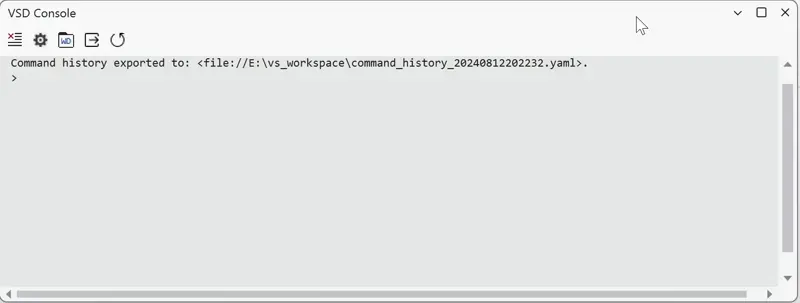
Open working directory
Opens the workspace in File Explorer.

Repeat last command
Provides a quick way to rerun the last successful command.

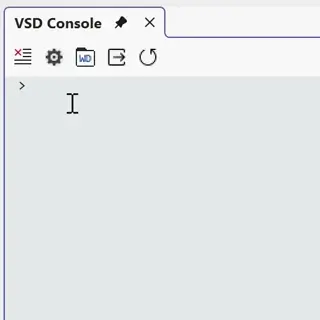
Settings
Offers quick access to settings.